When attempting to connect SAP Business Warehouse (SAP BW) in your Power BI desktop, you encounter the following error message: SAP Business Warehouse: Could not find any resources appropriate for the specified culture or the neutral culture. Make sure “Microsoft.Mashup.SapBwProvider.Resources.resources” was correctly embedded or linked into assembly “Microsoft.Mashup.SapBwProvider” at compile time. In this article, we will discuss how to fix this issue.
How to fix
We strongly recommend reinstalling the SAP .NET Connector 3.0 as the first step. It comes in both 32-bit and 64-bit versions, so ensure that the connector version is compatible with your operating system (How do I tell if my computer is running a 32-bit or a 64-bit version of Windows?). Additionally, during the installation process, in the ‘Optional setup steps‘ section, make sure to check the ‘Install assemblies to GAC’ option; it is not installed by default.
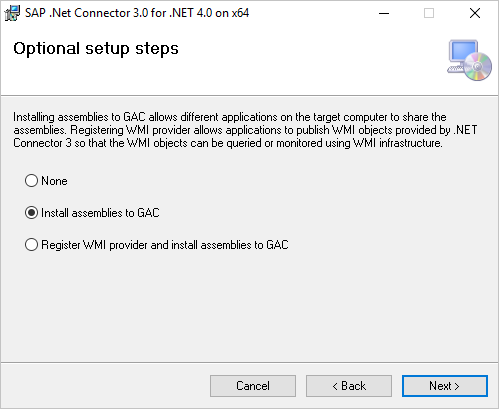
After reinstalling the connector, restart your Power BI Desktop and navigate to the menu File > Options and settings > Data source settings:

In ‘Global permissions‘, select the SAP BW data source(s) and click on ‘Clear permissions‘.

Confirm the deletion message

Now, try to connect to SAP BW (or refresh an existing report using this source). Enter your credentials again, and the error message should disappear.

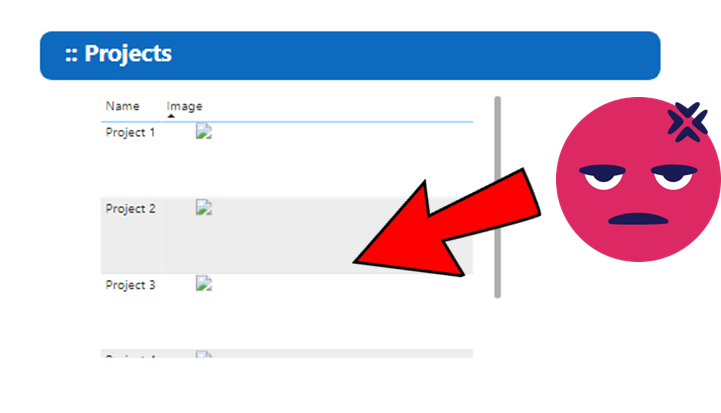
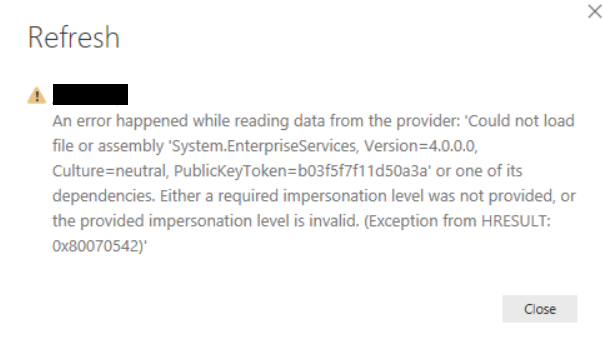
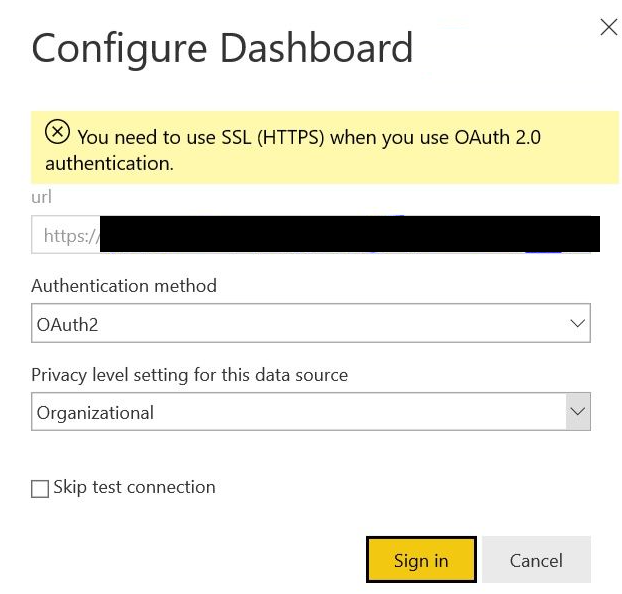
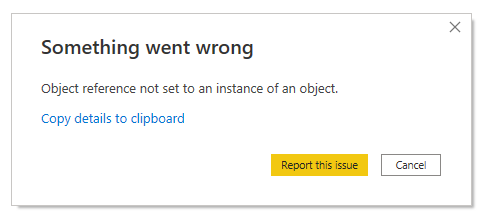
Leave a comment